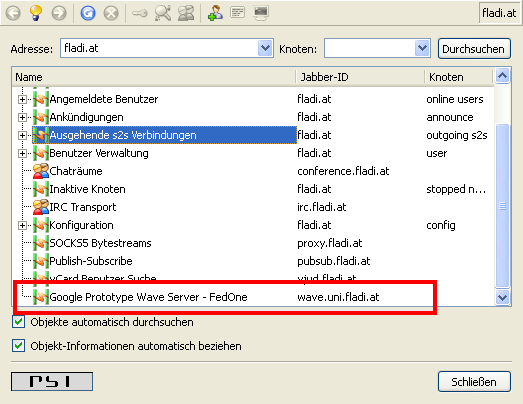Since the Robocup-WM 2009 kicked off in Graz yesterday I'd like to point out that there is a blog maintained by a local student who provides latest pictures on the events inside the Stadhalle.
ATTENTION: There is a newer release available: 0.2
My Icecast2 relay server is now up and running for more than a year. Time to celebrate it by hooking it into my benchmarking system: Cacti
All the scripts to monitor Icecast2 from Cacti that I've found so far are either outdated or simply refused to work (and used obscure PHP code to parse XML).
Conclusion: I wrote my own solution, based on the fact that I'm a lazy person and I only like clean solutions it became a data query which makes monitoring of every single stream on the server an ease. Just add the query to the device that has Icecast2 running and tick the streams that you want to get graphed. The background work is done by a Python script that uses urllib2 to retrieve the XML status data from Icecast2 and libxml2 to parse and fetch the required values from the data.
Download the scripts and documentation: i24c-0.1.tar.bz2
Here's a live traffic graph from one of my streams:
The source can also be retrieved from my Subversion repository: http://subversion.fladi.at/scratchpad/FladischerMichael/trunk/Icecast2%20for%20Cacti/
There was a major bug in the first release of I24C which prevented the outbound traffic from being graphed correctly. Release 0.2 fixes this bug and also offers a slightly enhanced documentation.
Download file: i24c-0.2.tar.bz2
There is a Wiki page set up for further information on this piece of code: http://wiki.fladi.at/bin/view/Projects/Icecast2ForCacti
 Efforts are being pushed by the MUG-IT staff to improve monitoring capabilities for the essential services. This foremost includes our mail-system which is powered by Novell Groupwise 7.0.3HP3 (I know it's a big ugly blob but I have to deal with it). All agents are running on GNU/Linux thus the instructions here only apply to similar setups.
Efforts are being pushed by the MUG-IT staff to improve monitoring capabilities for the essential services. This foremost includes our mail-system which is powered by Novell Groupwise 7.0.3HP3 (I know it's a big ugly blob but I have to deal with it). All agents are running on GNU/Linux thus the instructions here only apply to similar setups.
Groupwise documentation mentions that it is possible to integrate information from Groupwise agents into the net-snmp MIB tree. This is what I had to configure to get Groupwise OIDs running:
Put Groupwise MIBs into place as root:
wget -O - "http://storage.fladi.at/~FladischerMichael/GWMIB.tar.bz2" |\ tar xjC /usr/share/snmp/mibs/
Those MIBs are a bit outdated and I'd be glad if someone could point me towards a download containing newer ones.
Link the MIB directory to the place where Groupwise expects them:
ln -s /usr/share/snmp/mibs/ \ /opt/novell/groupwise/agents/mibs
Add this line to /etc/snmp/snmpd.conf to load the shared library from Groupwise into net-snmp:
dlmod Gwsnmp /opt/novell/groupwise/agents/lib/libgwsnmp.so
The libgwsnmp.so library has some dependencies on other libraries which reside in /opt/novell/groupwise/agents/lib so you need to extend the LD_LIBRARY_PATH when starting the net-snmp daemon. Add this line somewhere near the beginning of the file /etc/init.d/snmpd:
export LD_LIBRARY_PATH=$LD_LIBRARY_PATH:/opt/novell/groupwise/agents/lib
Now make sure that the agents to be monitored do not have a SNMP community string set, i.e. they have an empty value. This can be verified/modified through ConsoleOne.
There is still one caveat: Groupwise needs to be started after the net-snmp daemon (snmpd) has been started, otherwise no information will be available through SNMP for Groupwise. So one has to restart Groupwise after restarting snmpd (e.g. caused by logrotate).
This are the OIDs to available for each running agent:
- GWMTA:
snmpwalk -v2c -c public localhost .1.3.6.1.4.1.23.2.37.1
- GWIA:
snmpwalk -v2c -c public localhost .1.3.6.1.4.1.23.2.70.1
- GWPOA:
snmpwalk -v2c -c public localhost .1.3.6.1.4.1.23.2.38.1
- GWWEB:
snmpwalk -v2c -c public localhost .1.3.6.1.4.1.23.2.77.1
If you are not able to retrieve the Grouwpise OIDs, take a look at the net-snmp log file which can be found at /var/log/net-snmp.log and look for errors while starting the net-snmp daemon.
I'm also working on Cacti templates right now to use these OIDs for monitoring and graphing: http://subversion.fladi.at/scratchpad/FladischerMichael/trunk/GW%20for%20Cacti/
Just found this amazing ad from Australia about internet censorship:
Um bei der Party diesen Freitag nicht auf dem Trockenen zu sitzen, waren wir mit Wreiner beim Metro und haben uns mit Getränken, Obst und Knabberein eingedeckt. Als Teaser für alle Partygäste hier ein Foto vom Einkaufswagen:
It's only a few days since Google has released their first experimental code for Google Wave so I was anxious to get my hands on it in an early preview.
Getting it to work with my existing ejabberd installation was relatively easy due to an excellent blog post covering exactly this setup.
This is the result so far: Wave is running on top of ejabberd!
All the possibilities that this technology is about to open up for the internet community are enormous. Built upon the open XMPP everyone is able to implement their own services and use-cases for the Wave so I'm looking forward to see the first public services come to life and I'll start to think about what I can provide for myself.